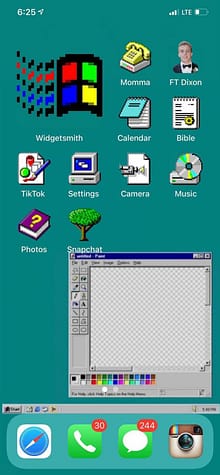iOS 14 improves customization for users
October 21, 2020
The long awaited Apple software update is finally here! Having downloaded iOS 14 to my iPhone 11 just recently, I still am not completely used to it yet, but I like it. This update is obviously all about sleekness, organization, and easy accessibility. With the new widgets on the home screen it is much less cluttered than before.
Widgets are small icons that let you view a select amount of information from an app on the home screen without actually having to open it. For example, you can view your local weather conditions while driving without even touching your phone. These are not a new concept that Apple has invented, though. Androids have had widgets for years.
After downloading the update, when I opened my phone I couldn’t even find my way around at first. The widgets take a long time to get just right and tailored to your aesthetic. According to many, they take even longer to get used to and to memorize where each icon is located.
Besides the initial shock, I have not had any issues with the update, but some other Prep students have. This is not good because once you download the update, there is likely no going back since downloading can be so difficult.
Seventh-grader Isabella Bryant said, “I can’t stand the new update! It’s so hard to get used to and makes my phone look so different than before. I wish I could go back to the old look.”
Like me, on the other hand, freshman Lauren Kathyrn Mckay is a fan of iOS 14. Mckay said, “Personally, I enjoy iOS 14 because it allows people to be more creative and express their style with their background. It’s a fun thing to change however it can be distracting and take away important time for a frivolous matter. It can also possibly help you be more organized if you like to focus on placement vs looks.” Pictured below are the three winners of our iOS 14 homescreen layout contest, which had students submit how creative they’ve gotten since updating.
TOP SCREENS FROM THE SENTRY’s HOMESCREEN LAYOUT CONTEST