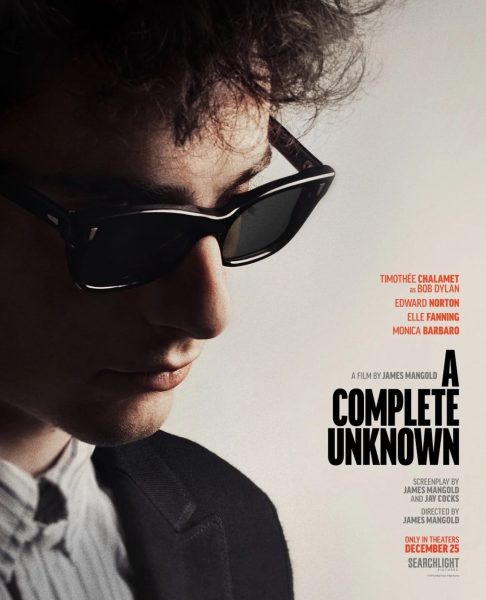We’re breakin’ free, we’re jailbreakin’
Don’t fret, this is not about a prison break. The term “jailbreak” does not always involve the slammer. Actually, in this case, it refers to the software in iPhones.

Officially, the definition of a jailbreak in this context is when one removes software restrictions imposed by Apple on most devices and grants the user root access to run “unsigned code.” Earlier, I made the comparison between a prison break and a jailbreak because of two things: firstly, like an actual prison break, a jailbreak is technically the “breaking free” out of confinements, it’s just that, in this case, it is software-related. The other reason, though, is that people often believe that jailbreaking is illegal. The real answer is no, doing this will not get you in hot water with the law. Jailbreaking officially became legal in 2012 when the Library of Congress made an exemption to the Digital Millennium Copyright Act, allowing users to officially jailbreak their iPhones.
After detailing the “what”, it’s time to dive into the “why”, as in: why would you want to jailbreak your iPhone? Jailbreaking lets you do everything from customizing the look of your iPhone to installing third-party applications, which are titles that are not authorized and available in the App Store. These third-party apps usually add functionality that you would otherwise never see in the App Store.
Once your phone is jailbroken, the one thing included in the install is an application called “Cydia”. This primarily acts as an alternative App Store in a sense, housing any “tweak” (another name for one of these applications) you may need. Just as apps in the App Store are made by developers, the same occurs here. The only difference being that it is more common to see one developer in charge of a tweak instead of a team, for example.
When looking back, it’s funny to see that Apple took many ideas from the jailbreak community and added them in their yearly software updates. For example, one of the newest sensations that came with last year’s iOS 13 was a system-wide dark mode. Marketed as a “dramatic new look”, dark mode is essentially a way for content you are working in/on to stand out over the darkened menus and windows that recede in the background. “It is easier on the eyes and helps you focus on your work,” Apple says on their website. Funnily enough though, “Eclipse” was the first dark mode tweak to be released during iOS 7’s prime time towards the end of 2013.
If you’re wondering how it is done, it’s happened quite differently in the past. Jailbreaking for iOS 1-4 involved something called jailbreak.me, a website that allowed the person to jailbreak by simply pushing a button in their Safari browser. It doesn’t occur much any more, because it took advantage of flaws in the browser on the iDevice that have now been fixed by Apple.
After this though, pretty much every jailbreak included a download of an application either “over the air” (wireless installation) or by plugging in your phone and doing it manually. Usually, you would install the app, open it up and press the “jailbreak button” and it will restart your phone. Once turned on again, going to your home screen will show a new app, most likely Cydia if correctly done. From there you’re free to modify your device to your heart’s content.
While jailbreaking is fun and makes your device feel more fluid and useful, there are some downsides. If you’re new to it, I’d recommend searching for some tutorials or something to guide you through what you need to know before you do anything. I’ve personally done it about 3 or 4 times since the iOS 10 times, and I’ve run into problems a couple of times, often very minimal and often easily fixable. Before jumping to the worst possible conclusion though, check online to see if others have run into the same problem. You’d be surprised what you might find, and most likely relieved to find a solution after no time.
In the end, though, It’s up to you whether you think it’s something you want to do or not. While it’s a fun and cool way to spice up how your phone looks and acts, there are precautions to take and things to look out for. If you do decide to check it out, go ahead and get out there, exploring a world of technology that is only continuing to grow.